Deep Freeze adalah sebuah program yang berfungsi untuk mengembalikan sistem operasi komputer kita ke keadaan semula setelah melakukan restart, atau dengan kata lain membekukan sistem operasi komputer kita. Kalau sobat blogger sering ke warnet, pasti udah pada tau kan?? soalnya sekarng warnet banyak yang menggunakan Deep Freeze . Hampir setiap warnet yang saya jumpai, menggunakan program Deep Freeze.
Here are some key features of "Deep Freeze Standard":
- Absolute Protection
- Guarantees 100% workstation recovery on restart
- Provides password protection and complete security
- Protects multiple hard drives and partitions
- Integration and Compatibility
- Supports multiple hard drives and partitions
- Supports multi-boot environments
- Compatible with Fast User Switching
- Supports SCSI, ATA, SATA, and IDE hard drives
- Supports FAT, FAT32, NTFS, basic and dynamic disks
- Localized in five languages: English, French, German, Spanish and Japanese
- Deployment Options
- Offers silent install option for rapid network deployment
- Provides option to deploy on multiple workstations as part of a master image
- DFC included in Workstation/Seed installations
- Download Deep Freeze Standard v6.61.20.2822.
- Lakukan instalasi.
- Saat proses instalasi, sobat blogger akan diminta memasukan serial. Masukan serial yang sudah saya berikan d paket download.
- Plih drive mana saja yang akan anda Freeze. Misal : Drive C.
- Komputer akan melakuan restart.
- Bila suda di restart, jalankan Deep Freeze Standard dengan cara tekan shift lalu klik2x icon Deep Freeze di sys tray.
- Maka akan muncul enter password. Klik Ok saja, karena anda belum membuat password.
- Klik Tab Password, untuk membuat sebuah password.
- Klik Ok
- Selesai
Download disini




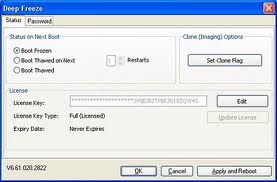

0 comments:
Post a Comment